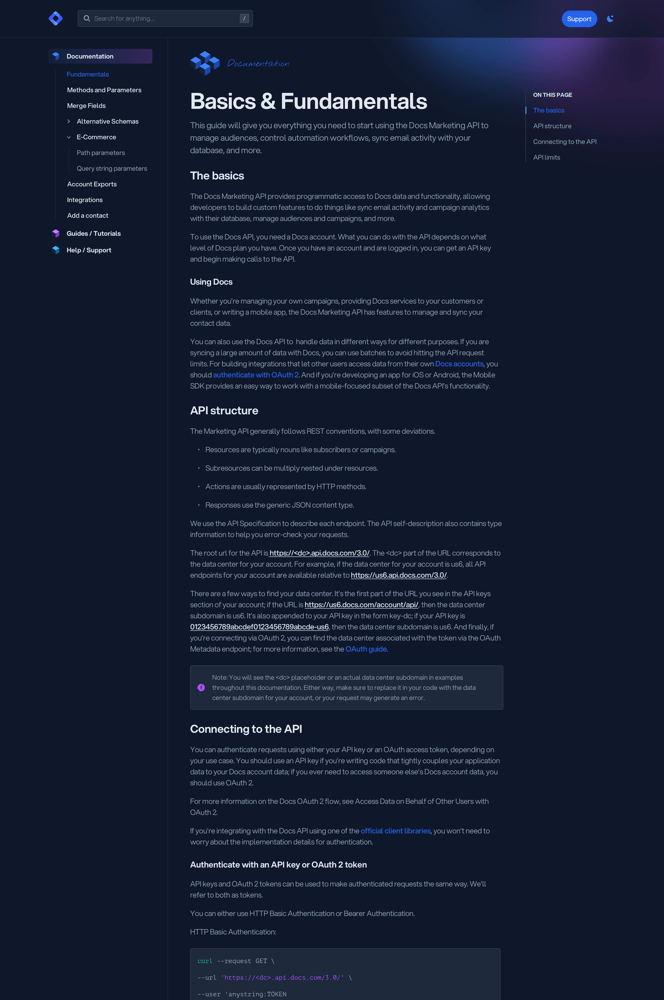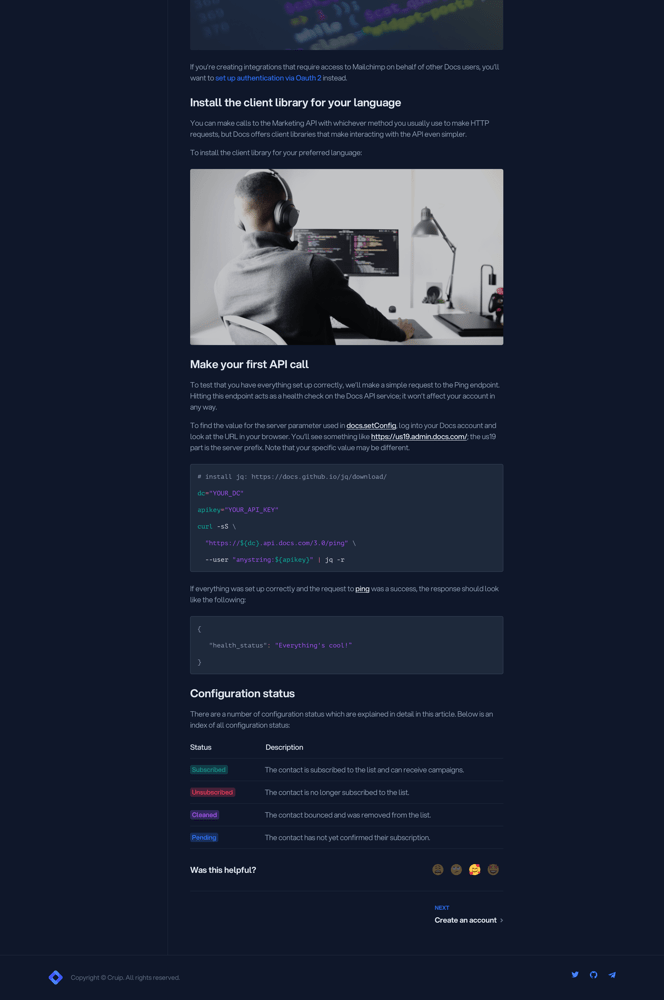Template specs
- HTML Template Built with Tailwind CSS v3 and Alpine.js v3. Shipped with pre-compiled CSS, changes via Tailwind CLI.
- Next.js Template Built with Next.js 14 -
appdirectory plus TypeScript support - and Tailwind CSS v3. Powered by MDX, with Contentlayer integration. - Vue Template Basic app built with Vue v3, Tailwind CSS v3, Vite v5.
FAQ
- Yes, you can take sections from one template to another, but since every template has a custom tailwind.config.json file it may require a bit of review work. For example, if you want to paste a section of Cube into Neon, o you'll have to swap any font-hkgrotesk class from Cube code to font-uncut-sans. Also, you might want to check that the color classes match the color scheme of the destination template.
- Sure! If you want to get an idea of how the code is structured and organized in our templates, you can download one of our free resources on this page.
- Unfortunately, we cannot provide support for using frameworks or site generators that are not explicitly advertised as compatible with our templates. However, you can set up your own environment and import the necessary components or elements from our templates into your application. By doing so, you will be able to customize the integration to meet your specific needs.
- We have used icons from Nucleo in this template, along with custom ones created in-house. Regardless of the source, we always strive to choose icons that are visually consistent with the overall design of the template and provide a clear visual language for the user.
About this template
Docs is a powerful documentation template that enables startups and developers to create comprehensive product documentation. With Docs, you can quickly create informative and engaging articles, guides and support pages that help your customers understand how to use your product.
One of the standout features of Docs is its ease of use. With just a few clicks, you can set up a fully functional documentation site, complete with navigation menus and search functionality. Docs is fully customisable, allowing you to tailor the look and feel of your documentation to match your brand and style.
What’s included
This template includes a main documentation page which gives information to users about the product; a guides and tutorials page that provides step-by-step instructions on how to perform specific tasks or use certain features; and a help page with a list of frequently asked questions for quick reference.
Built for
This template is designed for any product or tool that requires written or visual instructions to explain how to use it.