Hamburger Menu Button Animations with Tailwind CSS
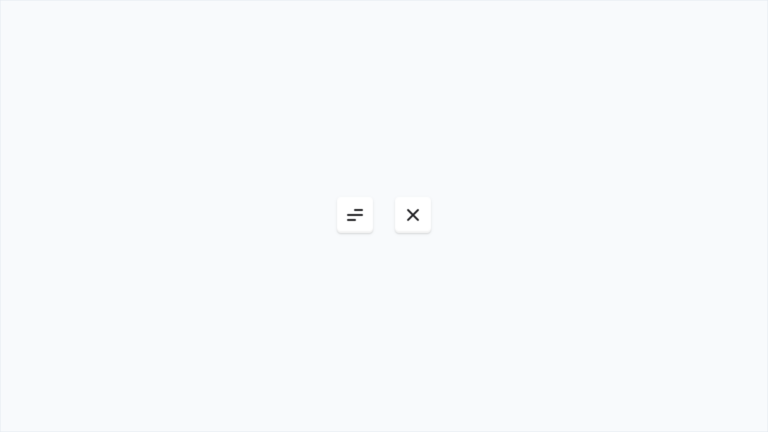
In this quick tutorial, we’ll show you how to make a simple animation for the hamburger menu button with Tailwind CSS. This toggle was designed for SaaS Landing Page, our gallery of landing page examples in the SaaS world.
We’re going to provide two different versions of the animation: in the first example, all three lines rotate clockwise until they form the X symbol. In the second example, however, the outer lines rotate in the opposite direction, creating a more dynamic effect.
To make the animation even more interesting, we added a bounce effect using a custom cubic-bezier easing function made with Tailwind’s arbitrary values.
Let us know which version you prefer!
Code
<!-- Button 1 -->
<button class="group inline-flex w-12 h-12 text-slate-800 bg-white text-center items-center justify-center rounded shadow-[0_1px_0_theme(colors.slate.950/.04),0_1px_2px_theme(colors.slate.950/.12),inset_0_-2px_0_theme(colors.slate.950/.04)] hover:shadow-[0_1px_0_theme(colors.slate.950/.04),0_4px_8px_theme(colors.slate.950/.12),inset_0_-2px_0_theme(colors.slate.950/.04)] transition" aria-pressed="false" onclick="this.setAttribute('aria-pressed', !(this.getAttribute('aria-pressed') === 'true'))">
<span class="sr-only">Menu</span>
<svg class="w-6 h-6 fill-current pointer-events-none" viewBox="0 0 16 16" xmlns="http://www.w3.org/2000/svg">
<rect class="origin-center group-[[aria-pressed=true]]:rotate-[315deg] group-[[aria-pressed=true]]:[y:7] group-[[aria-pressed=true]]:[x:0] transition-all duration-300 ease-[cubic-bezier(.5,.85,.25,1.1)]" y="2" x="7" width="9" height="2" rx="1"></rect>
<rect class="origin-center group-[[aria-pressed=true]]:rotate-45 transition-all duration-300 ease-[cubic-bezier(.5,.85,.25,1.8)]" y="7" width="16" height="2" rx="1"></rect>
<rect class="origin-center group-[[aria-pressed=true]]:rotate-[135deg] group-[[aria-pressed=true]]:[y:7] group-[[aria-pressed=true]]:[x:0] transition-all duration-300 ease-[cubic-bezier(.5,.85,.25,1.1)]" y="12" width="9" height="2" rx="1"></rect>
</svg>
</button>
<!-- Button 2 -->
<button class="group inline-flex w-12 h-12 text-slate-800 bg-white text-center items-center justify-center rounded shadow-[0_1px_0_theme(colors.slate.950/.04),0_1px_2px_theme(colors.slate.950/.12),inset_0_-2px_0_theme(colors.slate.950/.04)] hover:shadow-[0_1px_0_theme(colors.slate.950/.04),0_4px_8px_theme(colors.slate.950/.12),inset_0_-2px_0_theme(colors.slate.950/.04)] transition" aria-pressed="false" onclick="this.setAttribute('aria-pressed', !(this.getAttribute('aria-pressed') === 'true'))">
<span class="sr-only">Menu</span>
<svg class="w-6 h-6 fill-current pointer-events-none" viewBox="0 0 16 16" xmlns="http://www.w3.org/2000/svg">
<rect class="origin-center group-[[aria-pressed=true]]:rotate-[315deg] group-[[aria-pressed=true]]:[y:7] group-[[aria-pressed=true]]:[x:0] transition-all duration-300 ease-[cubic-bezier(.5,.85,.25,1.1)]" y="2" x="7" width="9" height="2" rx="1"></rect>
<rect class="origin-center group-[[aria-pressed=true]]:rotate-45 transition-all duration-300 ease-[cubic-bezier(.5,.85,.25,1.8)]" y="7" width="16" height="2" rx="1"></rect>
<rect class="origin-center group-[[aria-pressed=true]]:-rotate-[225deg] group-[[aria-pressed=true]]:[y:7] group-[[aria-pressed=true]]:[x:0] transition-all duration-300 ease-[cubic-bezier(.5,.85,.25,1.1)]" y="12" width="9" height="2" rx="1"></rect>
</svg>
</button>