Every template comes with 2 different footer configurations. Let’s have a look:
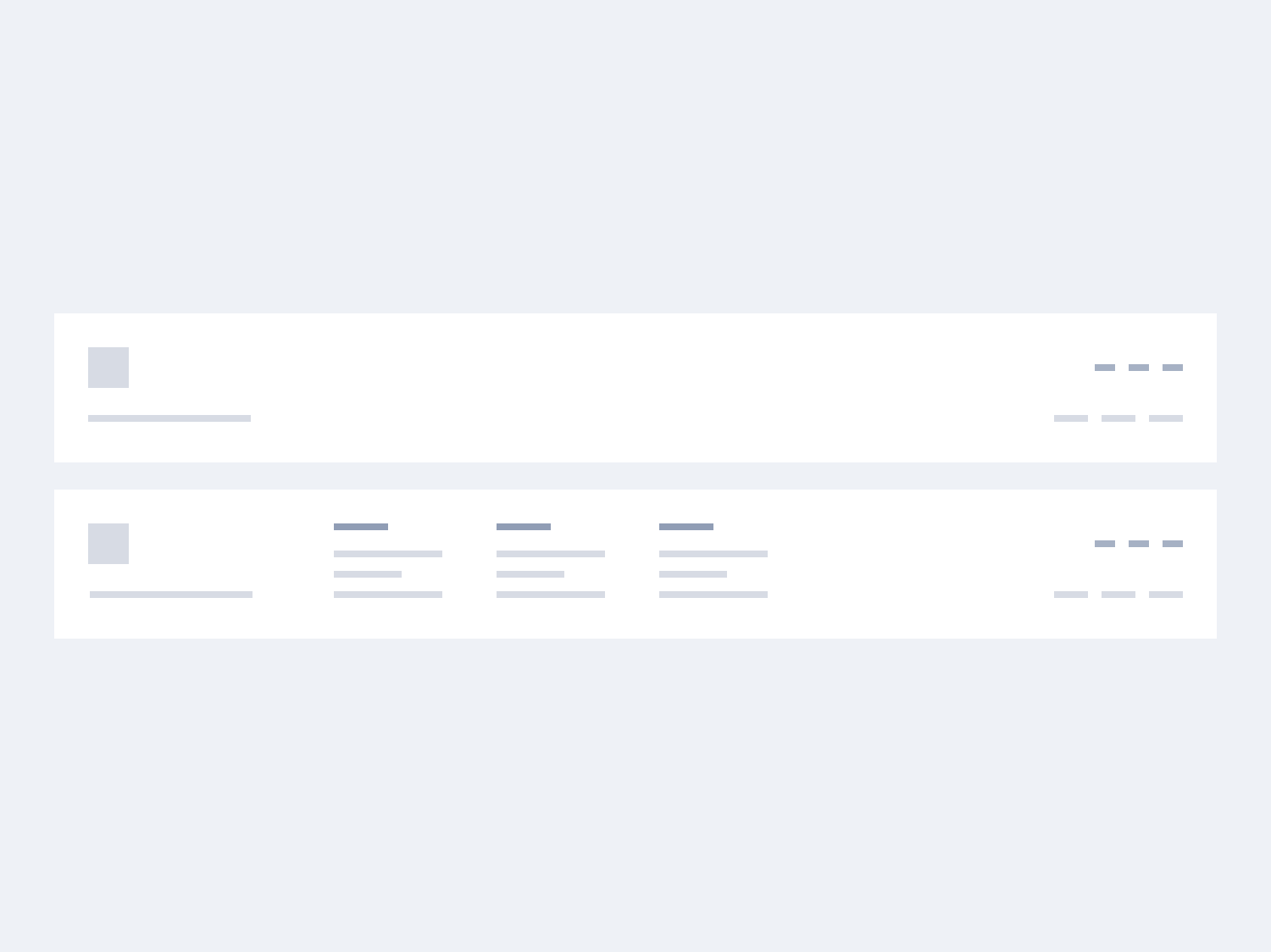
Footer – Config. 1
It’s a very basic footer configuration – ideal for a site with a few pages.
<footer class="site-footer center-content-mobile">
<div class="container">
<div class="site-footer-inner">
<!-- Footer top -->
<div class="footer-top space-between text-xxs">
<!-- Logo image or site name -->
<div class="brand">
<a href="#">
<!-- Site name, or image (ideal size: 32x32px) -->
</a>
</div>
<!-- Social icons -->
<div class="footer-social">
<ul class="list-reset">
<li>
<a href="#">
<!-- SVG icon -->
</a>
</li>
</ul>
</div>
</div>
<!-- Footer bottom -->
<div class="footer-bottom space-between text-xxs invert-order-desktop">
<!-- Footer links -->
<nav class="footer-nav">
<ul class="list-reset">
<li>
<a href="#">Footer link</a>
</li>
</ul>
</nav>
<!-- Copyright text -->
<div class="footer-copyright">© Copyrights</div>
</div>
</div>
</div>
</footer>The same footer configuration is provided by the Footer.js (React) and Footer.vue (Vue) files stored in the /src/components/layout/ path.
Import this file and load the component into your page layout in this way 👇
<Footer /><c-footer />Footer – Config. 2
It’s a more complex configuration, and it’s very useful if you’ve more links to display.
<footer class="site-footer">
<div class="container">
<div class="site-footer-inner">
<!-- Footer top -->
<div class="footer-top text-xxs">
<div class="footer-blocks">
<!-- Block -->
<div class="footer-block">
<div class="brand mb-16">
<a href="#">
<!-- Site name, or image (ideal size: 32x32px) -->
</a>
</div>
<div class="footer-copyright">© 2019 Abstract, all rights reserved</div>
</div>
<!-- Block with links -->
<div class="footer-block">
<div class="footer-block-title">Block title</div>
<ul class="list-reset">
<li>
<a href="#">Block links</a>
</li>
</ul>
</div>
<!-- Block with links ... -->
<!-- Block with links ... -->
</div>
</div>
<!-- Footer bottom -->
<div class="footer-bottom space-between center-content-mobile text-xxs">
<!-- Footer links -->
<nav class="footer-nav">
<ul class="list-reset mb-0">
<li>
<a href="#">Footer link</a>
</li>
</ul>
</nav>
<!-- Social icons -->
<div class="footer-social">
<ul class="list-reset">
<li>
<a href="#">
<!-- SVG icon -->
</a>
</li>
</ul>
</div>
</div>
</div>
</div>
</footer>This footer configuration is provided by the Footer02.js (React) and Footer02.vue (Vue) files stored in the /src/components/layout/ folder.
Logo
Please refer to the Header – Logo paragraph to learn more.
Top borders
If you want to display a border at the top of the footer area, you can use the .has-top-divider helper class like in the example below 👇
<footer class="site-footer">
<div class="container">
<div class="site-footer-inner has-top-divider">
<!-- footer content -->
</div>
</div>
</footer>In React and Vue there is a prop for that 👇
<Footer topDivider /><c-footer top-divider />For a full-width divider, add the .has-top-divider class to the .site-footer element 👇
<footer class="site-footer has-top-divider">
<div class="container">
<div class="site-footer-inner">
<!-- footer content -->
</div>
</div>
</footer>In React and Vue there is a prop for that 👇
<Footer topOuterDivider /><c-footer top-outer-divider />TL;DR
React props
| Prop | Type | Default | Accepted values |
|---|---|---|---|
topOuterDivider | boolean | false | – |
topDivider | boolean | false | – |
Vue props
| Prop | Type | Default | Accepted values |
|---|---|---|---|
top-outer-divider | boolean | false | – |
top-divider | boolean | false | – |
Theming
Style is defined into 3 files:
📋 Core file
src/assets/scss/core/layout/_footer.scss
👆🚫 Don’t edit this file!
📋 Settings file
src/assets/scss/settings/layout/_footer.scss
👆 Use this to adjust Sass variables
📋 Theme file
src/assets/scss/theme/layout/_footer.scss
👆 Use this to add custom CSS